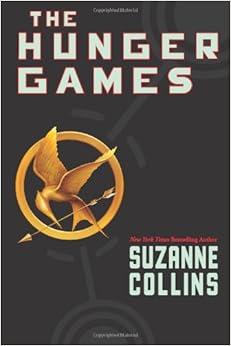We have some exciting news! We will be using VocabularySpellingCity for word study in our classroom and at home. VocabularlySpelling Ctiy is an educational website and app that allows students to practice their spelling and vocabulary words through engaging activities.
You can Access VocabularlySpellingCity online at www.spellingcity.com or by downloading the SpellingCity app from iTunes, the Google Play Store, or the Amazon Appstore.
You can find our class' vocabulary and spelling lists by going to directly to my homepage at https://www.spellingcity.com/ASpazianto/ .
Bookmark this web address on your computer to make it easy for your child to access the class' word lists. Our class' word lists will appear on the left side of the page below my welcome message. If there is a homework assignment for that day, you can find it right here in the welcome message.
Students can select a list by clicking on their group name list. They can then complete a number of free activities that I have assigned for that evening. The Spelling Test button allows them to quiz themselves on their words and help them prepare for any upcoming tests.
On the app, students can search for our class' word lists by clicking the More Lists button on the home screen and searching by Teacher Name. Once the lists have been loaded, they can select a list, then select the assigned activity to practice their words.
VocabularySpellingCity's activities and games make word study fun, while helping students build confidence and learn independently.

Thursday, February 18, 2016
Wednesday, February 17, 2016
Using the Hunger Games to Spark Literature Discussions
In addition to the skills we work on in small reading groups, I want our students to experience the joys of literature as a whole class.
A goal I have this school year is for the students to experience the fun that comes along with tracking plot structure, analyzing themes, discussing how characters can grow and change, etc...
Tracking Themes and Citing Textual Evidence
A goal I have this school year is for the students to experience the fun that comes along with tracking plot structure, analyzing themes, discussing how characters can grow and change, etc...
Enter, The Hunger Games.
I ordered a class set of books through Scholastic, along with the audio CD. The goal was to simply have the students relax and enjoy the captivating story (no pressure to have to read the story independently).
Well, the kids are LOVING the book and ask all the time for us to listen. Wahoo!!
To get the kids pumped for the novel, I had our door decorated and The Hunger Games soundtrack playing when they arrived to class.
To get the kids pumped for the novel, I had our door decorated and The Hunger Games soundtrack playing when they arrived to class.
We also watched the trailer to give a little visual background of the story.
Tracking Plot Structure
As we progress through the story, the kiddos move the main characters across the plot structure diagram. This is an excellent visual to help the students grasp the idea of plot.
Making Connections and Comparing and Contrasting using Different forms of Media
I love that The Hunger Games movie so closely depicts the novel and that we are able to use the movie as an extra resource for making connections. We discuss the similarities and differences between the book and movie and the reasoning behind the differences (i.e., how the movie needs to show character thought differently than the book).
Rather then waiting until the end of the book to watch the movie, we watch a little bit at a time. I find this keeps the kiddos really engaged and motivated to continue reading. They love seeing the story come to life.
Rather then waiting until the end of the book to watch the movie, we watch a little bit at a time. I find this keeps the kiddos really engaged and motivated to continue reading. They love seeing the story come to life.
Tracking Themes and Citing Textual Evidence
We have a number of other activities lined up for this great read. To stay up to date on our happenings, be sure to follow us on Instagram!
Subscribe to:
Comments (Atom)